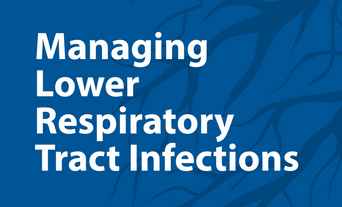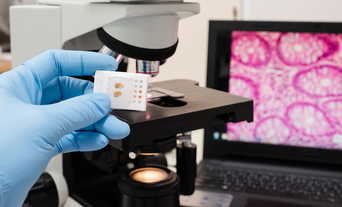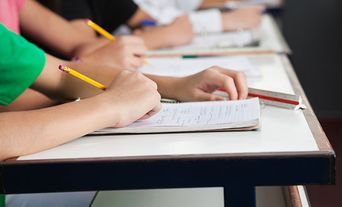The joint RCPath/BDIAP Foundation Taster Event 2023, is an exciting opportunity for you to explore pathology and see what the career has to offer. This virtual programme will be delivered with a mixture of specialty-specific sound bite videos from a variety of consultants and trainees (sent to attendees a few days before the meeting), followed by a live virtual session, which will take place in the evening and last approximately 1.5 hours. It is free to register.
Attendees will have the opportunity to explore:
- what pathology actually is and why it is important
- what the training involves
- the variety of opportunities that are available for trainees to pursue e.g. teaching, molecular and digital pathology
- advice about the application process and how to be successful at the interview
- how to pursue academic and research opportunities in pathology.